Dynamic Host Configuration Protocol (DHCP) and Domain Name System (DNS) flawlessly choreograph the communication between devices in the complicated fabric of computer networking, supporting the linked digital world we navigate daily.
Dynamic Host Configuration Protocol (DHCP):
Purpose:
DHCP is a network protocol used to automatically assign IP addresses and other network configuration information to devices on a network. Instead of manually configuring each device with a unique IP address, subnet mask, gateway, and other settings, DHCP automates this process.
How it works:
When a device (such as a computer or smartphone) connects to a network, it sends a DHCP request to a DHCP server. The DHCP server responds by assigning a unique IP address to the device from a pool of available addresses. It also provides other network configuration parameters, such as the subnet mask, default gateway, and DNS server addresses.
Benefits:
DHCP simplifies network administration by centralizing the management of IP addresses. It helps prevent IP address conflicts and makes it easier to add or remove devices from the network.
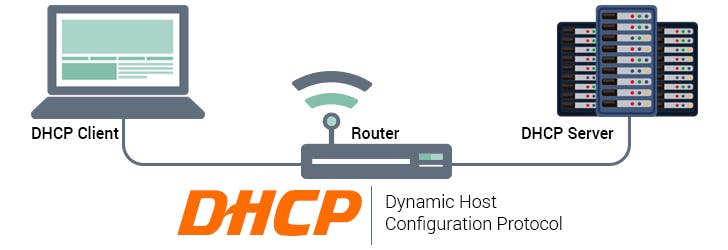
Advantages:
Efficient IP Address Management: DHCP automates the assignment of IP addresses, reducing the administrative overhead of manually configuring each device. This efficiency is particularly valuable in large networks.
Prevention of IP Address Conflicts: DHCP servers actively manage IP address allocation, minimizing the risk of conflicts that can arise when multiple devices attempt to use the same IP address simultaneously.
Ease of Network Expansion and Modification: DHCP simplifies the process of adding or removing devices from a network. When new devices connect, DHCP dynamically allocates IP addresses, streamlining the expansion or modification of networks.
Centralized Control: Network administrators have centralized control over IP address allocation policies and configurations through the DHCP server, providing a cohesive and standardized network environment.
Disadvantages:
Dependency on DHCP Server: Network functionality heavily relies on the availability and proper configuration of DHCP servers. If a DHCP server fails or misconfigures, devices may struggle to obtain valid IP addresses.
Potential for Address Exhaustion: In situations where the DHCP address pool is not adequately managed or if the network experiences rapid device additions, there is a risk of IP address exhaustion, leading to connectivity issues.
Security Concerns: Rogue DHCP servers can pose security risks by distributing incorrect configuration information or malicious IP addresses. Implementing DHCP security measures is essential to mitigate these risks.
Domain Name System (DNS):
Purpose:
DNS is a hierarchical and distributed naming system used to translate human-readable domain names (like www.example.com) into IP addresses that computers use to identify each other on a network. Instead of remembering numeric IP addresses, users can use domain names to access websites and other network resources.
How it works:
When a user enters a domain name into a web browser, a DNS resolution process begins. The DNS system translates the domain name into an IP address. This process involves multiple DNS servers, including recursive DNS servers, authoritative DNS servers, and root DNS servers.
Components:
DNS comprises different components, including:
Resolver: The client-side DNS component that initiates and manages DNS queries.
Name Server: Servers that store and provide DNS records for specific domains. They can be authoritative for a domain or act as caching servers.
Root DNS Servers: The top-level servers in the DNS hierarchy that provide information about the authoritative name servers for top-level domains (TLDs).
Benefits:
DNS simplifies the process of accessing resources on the internet by using human-readable names. It allows for easier management of resources by associating meaningful domain names with IP addresses.
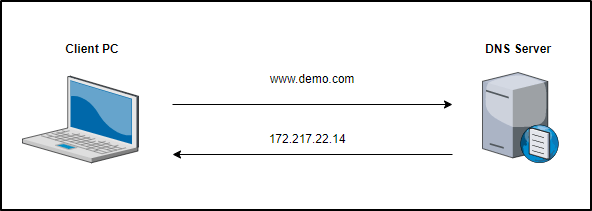
Advantages:
Human-Readable Naming: DNS allows users to access websites and resources using easily memorable domain names rather than numerical IP addresses, enhancing the user experience and making the internet more user-friendly.
Efficient Resource Location: DNS efficiently translates domain names into IP addresses, enabling quick and accurate resource location on the internet. This contributes to faster web browsing and improved network performance.
Redundancy and Load Distribution: DNS supports redundancy through multiple servers and facilitates load distribution by distributing requests among various servers, promoting a more resilient and scalable network infrastructure.
Centralized Name Resolution: DNS provides centralized name resolution services, simplifying the management of domain names and IP addresses in a network.
Disadvantages:
Single Point of Failure: The reliance on DNS as a critical service introduces a potential single point of failure. If DNS servers experience issues, it can disrupt the ability to resolve domain names, affecting network functionality.
DNS Spoofing and Cache Poisoning: DNS is vulnerable to attacks such as spoofing and cache poisoning, where attackers manipulate DNS data to redirect users to malicious websites. Implementing security measures like DNSSEC helps mitigate these risks.
Propagation Delays: Changes to DNS records may take time to propagate throughout the internet, causing delays in reflecting updates globally.

